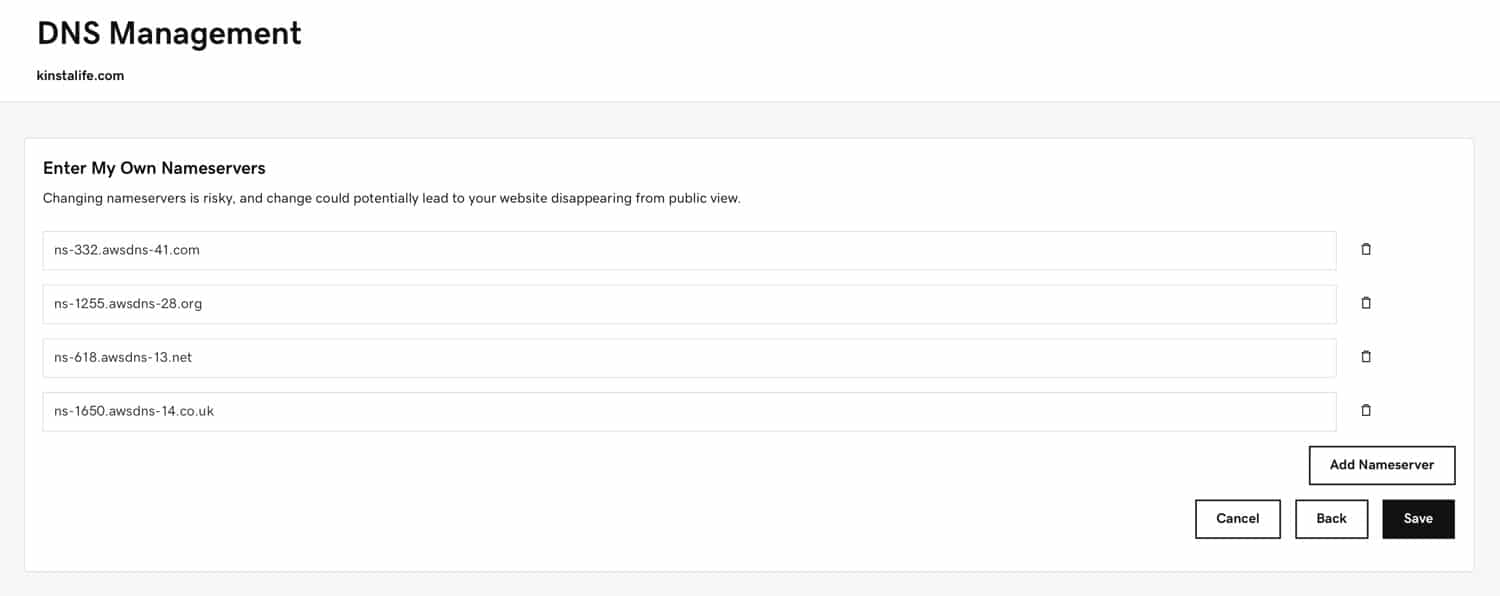How to change nameservers at GoDaddy.com
Step 1: Go to DNS Management Interface
To get started, navigate to the “DNS” dropdown menu and click on “Manage Zones”.
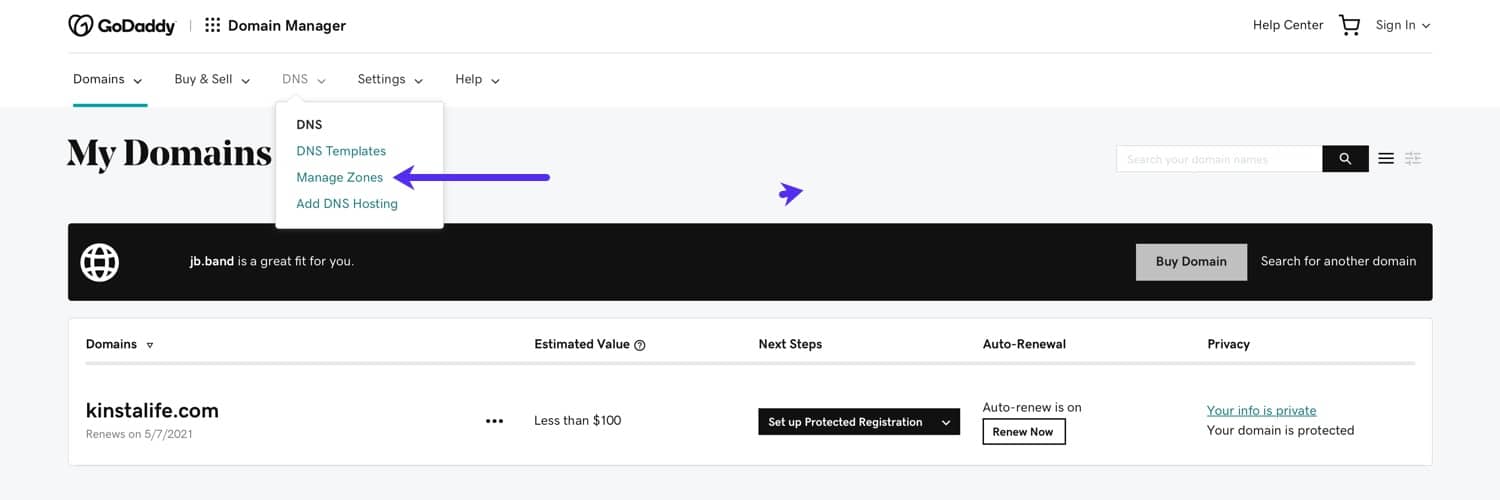
Step 2: Search for Your Domain Name
Next, use the search box to search for your domain name.
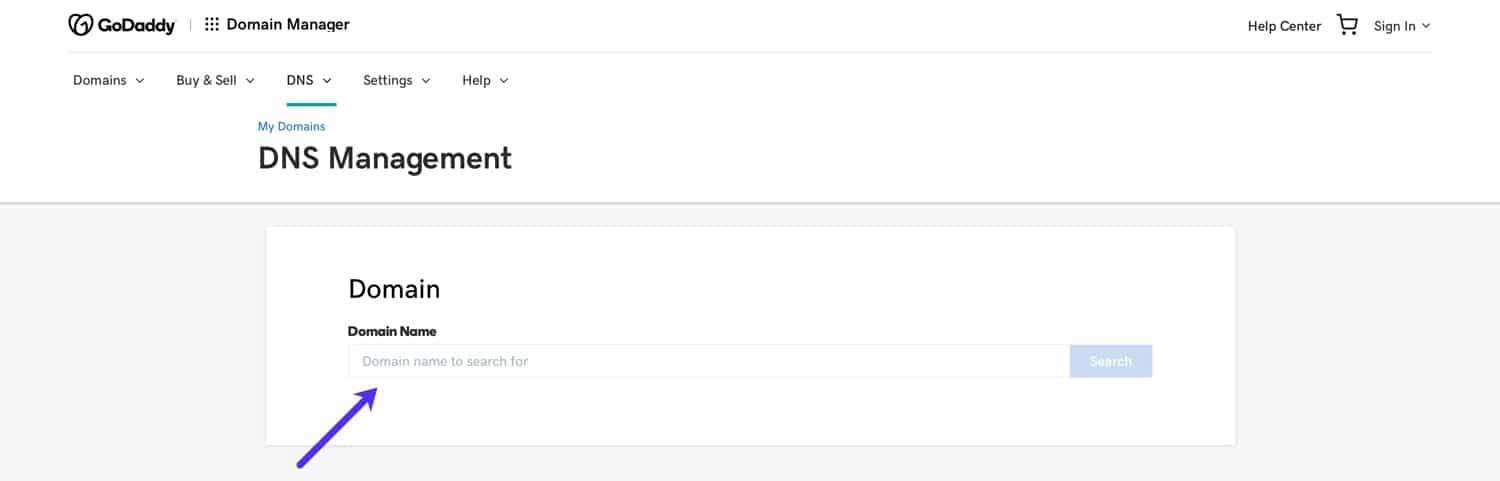
Step 3: Add Custom Nameservers to GoDaddy
Select the “Enter my own nameservers (advanced)” option to specify your own custom namservers. If you are setting up nameservers for Hostera, you can find your custom nameservers on the your Email or in your client area.
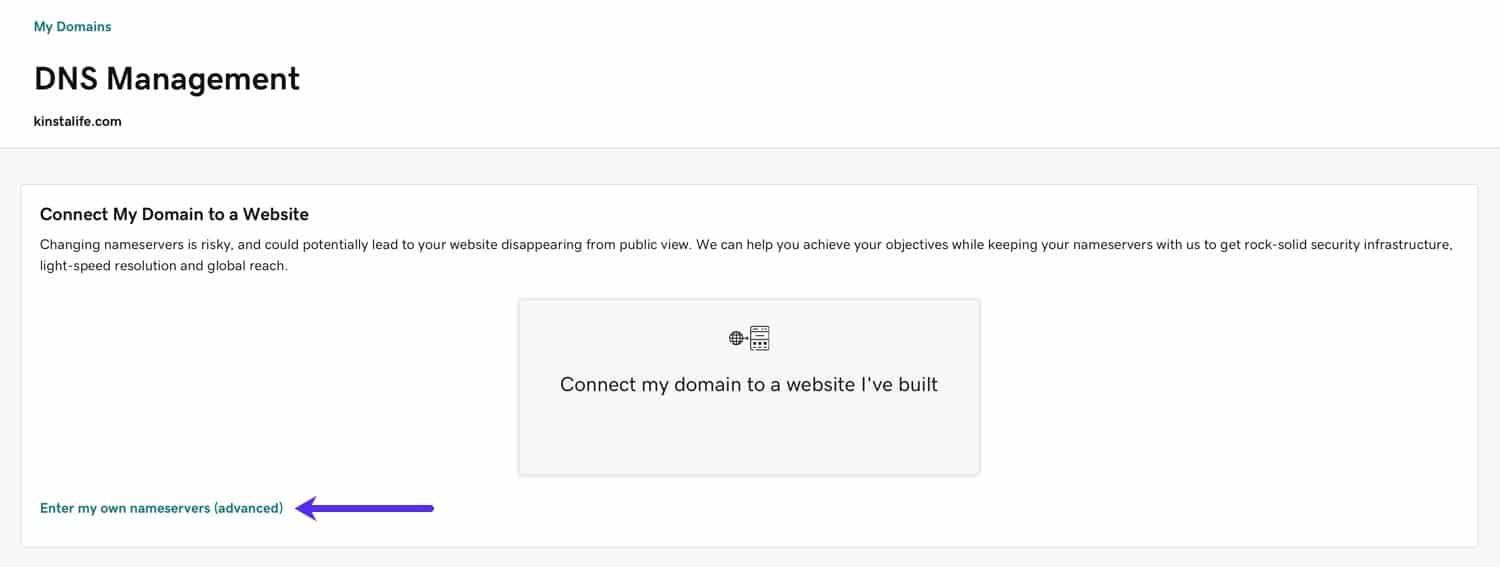
Next, add at least two nameservers. If you need to add more than two nameservers, click the “Add Nameserver” button for additional nameserver fields. Finally, press the “Save” button to finish the configuration process.